This article will guide you how to install & check process start time on Windows operating system.
- Download Process Explorer from Microsoft download page
http://technet.microsoft.com/en-us/sysinternals/bb896653.aspx
- Extract the downloaded zip file
Now, you are ready to use Process Explorer
- Double click open it, it will look like below
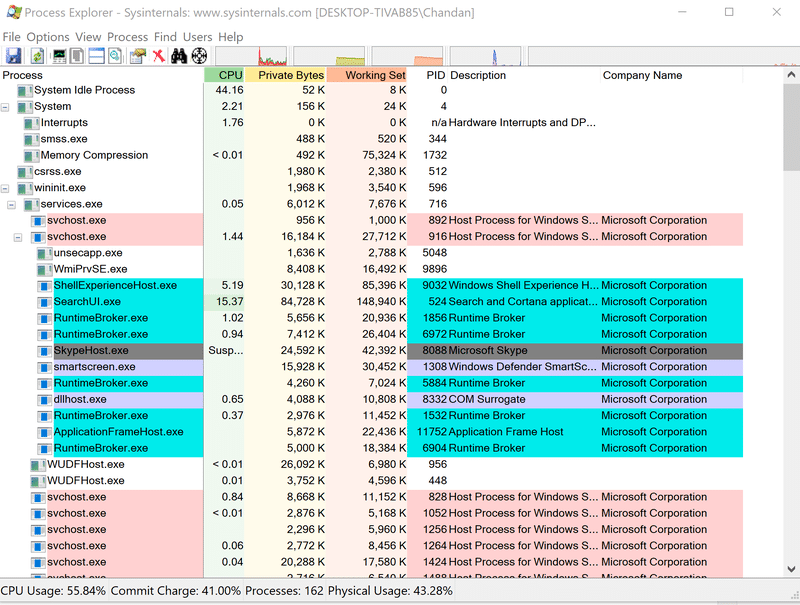
- Click on View >> Select Columns
- Click on Process Performance tab and select Start Time
- Click on Ok
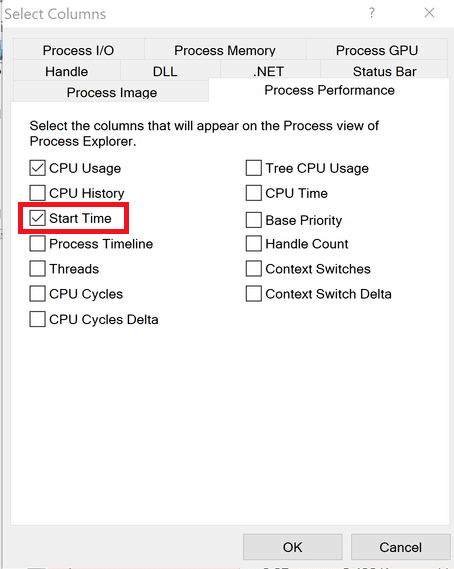
- You will notice additional column is added called Start Time in Process Explorer.
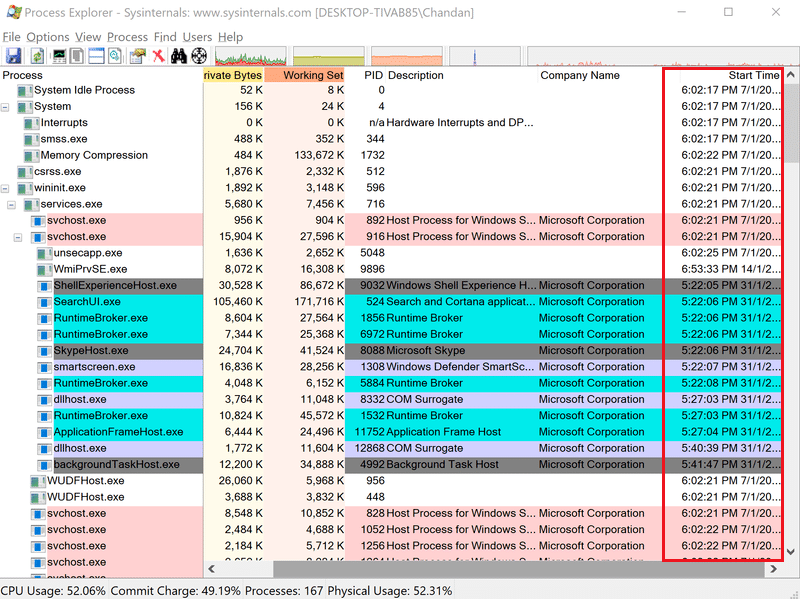
I hope this helps you in your application troubleshooting procedure.
[ENG] How to check process start time on Windows
![[ENG] How to check process start time on Windows]() Reviewed by An
on
16:15
Rating:
Reviewed by An
on
16:15
Rating:


![[VN] Cẩm nang Bảo đảm An toàn thông tin](https://blogger.googleusercontent.com/img/b/R29vZ2xl/AVvXsEjpPD6JpZuCvxhPmdH2Azr7EbkfmzEjFGcb-uNQeco5xZl4yJrQvx5n7dyqs6Giv6_B_fRWrLKWwCkWbgvXth8_DZhoSlVdia9Ox4l0IjG5MOE1U56GnPhSjGAhPvwWhxP5ec9xreHsgsE/s72-c/)

No comments: